4.6 Recieving materials
It is important to follow a standard procedure for receiving
materials, to ensure that the right materials have been received,
they go to the right place, and payment is made if required.
Materials should then be recorded in an accessions register
(for books and other individual publications) or on logging
cards or logging sheets (for periodicals).
4.6.1 How to receive materials
When an order arrives:
6. Materials are usually delivered with an
invoice or ‘packing list’, which lists the materials
and their prices. Check that the details on the invoice or packing
list describe the materials supplied. Check that the materials
are those that you ordered.
7. Check to see if there is any damage.
8. Note on your original order letter or order
form the date the materials were received.
9. Stamp the title page or the first right-hand
page inside the book with the resource centre ownership stamp
(see Section 3.3: Choosing furniture and equipment).
10. Also stamp a 'secret page'. You need to
agree which page this should be for all materials. For example,
it could be page 15. Stamp videos, other audiovisuals, posters,
periodicals and other materials if possible. Be careful not
to stamp over important information.
11. If the materials are incorrect or damaged,
return them to the supplier with a letter explaining why you
are returning them and requesting replacement materials. Keep
a copy of the letter in the ‘Orders file’, next
to the original order.
12. Keep new materials together, ready for
recording.
4.6.2 How to record books
Books should be recorded in an accessions register, which is
a list of all materials added to the collection. The accessions
register can tell you:
- the date that each material has been added to the resource
centre
- the number of materials in the resource centre - the total
number added to the collection, less those that have been
weeded out (removed)
- the number of materials added or removed during a particular
period
- the subject areas to which materials have been added during
any particular period
- the source (publisher/distributor) of materials
- the cost of materials
- publishers or distributors that regularly provide materials
free.
The accessions register can be a large, hard-back notebook,
or a ring-binder file. If you have a computer, you could include
details of new acquisitions in a database, and do without a separate
accessions register. However, if there is only one computer and
it is in great demand, an accessions register is often a quicker
way of recording additions and deletions, or noting statistics.
The additions and deletions can be entered onto the computer later.
Details of new materials should be added to the accessions
register the day that the materials arrive, or as soon as possible
afterwards. If materials arrive in a batch, record the whole
batch before moving on to the classification process. This makes
better use of time.
The accessions register should include a brief description
of each material, including:
- accession number (see below)
- date the material arrived in the resource centre
- author (only the first author, if more than one)
- title (abbreviated, if long) and edition
- place of publication
- publisher
- year of publication
- price
- source
- classification number (added later when the material is
catalogued)
- notes/remarks, such as condition of the material when it
arrived.
An accessions register contains a brief description of all the
materials in the collection.
Each material needs an accession number (identification number).
Number the materials in the order that you obtain them, starting
with number 1. This way, the last number in the accessions register
will show how many materials have been added to the collection.
To find out the number in the collection, take away the number
that have been weeded (removed).
You can either have one accessions register for all materials,
or separate accessions registers for different types of material.
For example, you could have one accessions register for printed
materials and one for audiovisual materials. Separate accessions
registers make it easier to find out how many of a particular
type of material are held in the resource centre.
After recording a material in the accessions register, write
the accession number inside the stamped area, or close to the
stamped area if there is no space inside. If you have a lending
service and use loan slips (see Section
7: Information services), paste a loan slip onto the first
right-hand page. The materials are now ready to be classified
and catalogued (see Section 5: Organising
the information).

Example of an accessions register
4.6.3 How to record periodicals
Periodicals (journals and newsletters) are not normally recorded
in the accessions register. They can be recorded in two ways.
You can either use cards, using a separate card for each periodical,
or you can use a ‘logging sheet’ produced on a typewriter
or computer. The cards or logging sheets are filed alphabetically
by periodical title in a card file or ring-binder file labelled
‘Periodicals’.
To complete a logging card or logging sheet, write the title
of the periodical at the top. Enter the following details:
- how long the periodical will be kept (for example, indefinitely,
one year, five years, current issue only)
- whether the volume will be bound when complete (tick if
yes/cross if no)
- whether the periodical will be displayed on shelves (tick
if yes/cross if no)
- circulation list: who should receive the periodical (names
or initials).
TIP: Circulating periodicals
Some resource centres circulate periodicals to staff of
the organisation that the resource centre is part of. A word of
warning: some staff may keep the periodicals for a long time, meaning
that resource centre users cannot see them. You could give staff
a ‘return by’ date (allow a maximum of a week) and explain
that you will collect the periodicals if they are not returned by
this date. However, this is difficult to do for periodicals that
are circulated to several staff. If you have a photocopier, you
could circulate a photocopy of the contents page, so that staff
can come to the resource centre to read articles of interest to
them. You could also put a copy of the contents pages on a noticeboard.
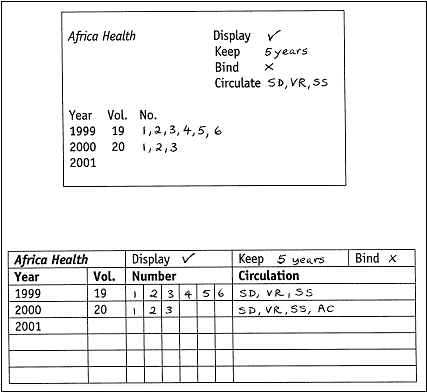
Example of a logging card or logging sheet
next: 4.7 Updating the collection
top of page

